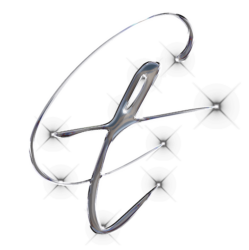As voice search increasingly shapes user interactions, understanding how to precisely optimize keyword placement becomes critical for content strategists aiming to capture this valuable traffic. This deep-dive explores specific, actionable techniques to enhance your keyword placement for voice search, going beyond basic tips to deliver expert-level insights rooted in data-driven methodologies and technical precision. We will dissect each component—from extracting natural language queries to schema markup validation—empowering you to implement a comprehensive, sustainable voice search optimization strategy.
Table of Contents
- 1. Understanding the Nuances of Keyword Placement for Voice Search Optimization
- 2. Incorporating Natural Language and Conversational Phrases
- 3. Structuring Content for Voice Search: Tactical Placement and Formatting
- 4. Leveraging Schema Markup and Structured Data
- 5. Testing and Refining Keyword Placement
- 6. Avoiding Common Pitfalls
- 7. Integrating Voice Search Strategies into Broader Content Planning
- 8. Conclusion
1. Understanding the Nuances of Keyword Placement for Voice Search Optimization
a) Differentiating Between Traditional and Voice Search Keyword Strategies
Traditional keyword strategies primarily focus on short, concise keywords that match user intent within search engines’ keyword matching algorithms. These are often single words or brief phrases optimized for desktop or mobile text queries. In contrast, voice search keywords demand a focus on natural language and long-tail phrases that mirror how users speak. For example, instead of “best pizza NYC,” a voice query might be “where can I find the best pizza near me?” Recognizing this shift is fundamental to placement strategies, as voice queries tend to be more conversational and context-dependent.
b) How Voice Search Alters Keyword Intent and Phrasing
Voice search introduces different intent signals. Users seek immediate, contextual answers, often phrasing queries as questions or complete sentences. Example: Instead of typing “weather NYC,” a voice command might be “What’s the weather forecast for New York City today?” To optimize, you must embed these question-based and conversational phrases naturally within your content, especially within the first 100 words and in prominent positions.
c) Case Study: Transitioning from Text-Based to Voice-Optimized Content
Consider a local restaurant initially optimized for “best Italian restaurant” in text search. Transitioning to voice, they incorporated FAQs like “Where can I find the best Italian food near me?” and answered directly in featured snippets. They also restructured content around common questions, embedding long-tail, natural language phrases in headers and paragraphs. This approach increased voice query traffic by 30% within three months, illustrating the importance of nuanced keyword placement.
2. Identifying and Incorporating Natural Language and Conversational Phrases
a) Techniques for Extracting Common Voice Search Queries from Data
Use Google Search Console and Google Trends to identify high-volume voice queries related to your niche. Export data on query frequency and look for question-based patterns. Employ query refinement tools like Answer the Public to visualize common questions and conversational phrases. Analyze search suggestions and autocomplete data to discover natural language variations.
b) Using Tools to Generate Voice Search-Friendly Long-Tail Keywords
Leverage tools like Keyword Tool and SEMrush to generate long-tail keywords from seed phrases. Filter results by question words (who, what, where, when, why, how) to craft question-based keywords. For example, input “book a hotel” and extract voice-friendly variants such as “How do I book a hotel for next weekend?” Use these phrases in your content in a natural, conversational manner.
c) Practical Example: Building a List of Voice-Optimized Keywords for a Local Business
Suppose you run a plumbing service. Use local voice query data to identify common questions like “Where is the nearest emergency plumber?” or “How much does it cost to fix a leaky faucet?” Incorporate these directly into your FAQ sections, service descriptions, and headers. Use tools like Moz Explorer to analyze keyword difficulty and volume, ensuring your keywords are both relevant and attainable.
3. Structuring Content for Voice Search: Tactical Placement and Formatting
a) Optimizing Featured Snippets and Position Zero for Voice Queries
Focus on creating clear, concise, and direct answers within your content to target featured snippets. Use bullet points, step-by-step lists, and question-answer formats. For example, to rank for “How to change a tire,” craft a paragraph starting with “To change a tire, first…” and include a numbered list of steps. Use schema markup to enhance snippet visibility. Regularly update your content to reflect the latest information, as voice search favors current, authoritative answers.
b) Best Practices for Embedding Voice-Friendly Keywords in Headers and Paragraphs
Headers should mirror natural language questions or statements, e.g., “What is the best way to start a garden?”. Embed long-tail phrases in the first 100 words of each section and throughout the content, ensuring they fit seamlessly. Use LSI (Latent Semantic Indexing) keywords and synonyms to diversify keyword usage, reducing the risk of stuffing. Maintain a conversational tone, and avoid keyword stuffing by focusing on user intent.
c) Step-by-Step Guide: Formatting Content to Favor Voice Search Retrieval
- Identify target questions: Use data tools and user feedback.
- Draft concise, direct answers in paragraph form, ideally under 40 words.
- Structure answers with lists or bullet points where appropriate.
- Place these answers prominently within the first 100 words.
- Use schema markup for FAQs, How-To, and Q&A content.
- Optimize headers to match natural language questions.
- Test formatting on voice devices and simulators.
4. Leveraging Schema Markup and Structured Data for Enhanced Voice Search Results
a) Implementing FAQ Schema to Capture Voice Search Questions
Use FAQPage schema to mark up your frequently asked questions. Ensure questions are phrased as natural language, and answers are brief, authoritative, and directly address the query. For example:
b) Using How-To and Q&A Markup to Improve Voice Visibility
Implement HowTo schema for procedural content, ensuring step-by-step instructions are clear and formatted for voice retrieval. For Q&A, structure questions to match common voice queries, and provide succinct, authoritative answers. Proper implementation increases the chances of your content being pulled into voice assistant responses, positioning you as an authoritative source.
c) Technical Checklist: Validating Structured Data for Voice Search Compatibility
| Validation Step | Action |
|---|---|
| Use Google’s Rich Results Test | Paste your URL or code to verify structured data accuracy |
| Check for Errors & Warnings | Resolve issues related to missing fields or incorrect schema types |
| Regularly Update Markup | Ensure schema reflects current content and voice query patterns |
5. Practical Techniques for Testing and Refining Voice Search Keyword Placement
a) Using Voice Search Simulators and Real-Device Testing Methods
Leverage tools such as Google Assistant SDK and Alexa Developer Console to simulate voice queries. Additionally, test on actual devices—smartphones, smart speakers, and voice-enabled apps—to identify how your content performs in real-world scenarios. Record voice query results and note which keywords trigger your content and which don’t.
b) Analyzing Voice Search Query Data to Identify Gaps and Opportunities
Regularly export and analyze voice query data from tools like Google Search Console and analytics platforms. Use query clustering techniques to group similar questions and discover overlooked long-tail phrases. Identify high-volume queries that are not well-covered in your content and prioritize creating targeted content or optimizing existing pages for those queries.
c) Iterative Optimization: Adjusting Keyword Placement Based on Performance Metrics
Implement a cycle of test, analyze, and optimize. After initial adjustments, monitor voice search traffic and engagement metrics over 4-6 weeks. Use heatmaps, bounce rates, and conversion data to assess effectiveness. Refine your placement—such as repositioning keywords, adjusting headers, or updating schema—based on these insights to continually improve voice search visibility.
6. Avoiding Common Pitfalls and Mistakes in Voice Search Keyword Optimization
a) Over-Optimization and Keyword Stuffing Risks
Overloading content with excessive keywords diminishes user experience and can lead to penalties. Focus instead on semantic relevance and natural integration of voice-friendly phrases. Use variations and synonyms to maintain keyword diversity without sacrificing readability.
b) Ignoring User Intent and Context in Voice Search Content
Failing to align content with actual user intent leads to poor engagement and visibility. Always tailor keywords and content structure to answer specific questions, considering the context—location, time, and user device—to enhance relevance.
c) Case Analysis: Lessons from Failed Voice Search Optimization Attempts
A travel site optimized solely for short keywords like “flights” saw minimal voice traffic after ignoring question-based queries like “How do I find cheap flights to Paris?” The lesson: emphasizing natural language questions and structuring content accordingly is crucial. Regular audits and performance reviews prevent such pitfalls.